Social media platforms have become a significant part of daily life, especially for children and teenagers. While these platforms offer opportunities for learning, socializing, and entertainment, they also present risks such as exposure to inappropriate content, cyberbullying, and privacy concerns.
Parental controls are essential tools to help manage and mitigate these risks. Therefore, make sure to choose the right app that provides a range of features, and that can help you to really protect your kid from dangerous content.
This 2024 guide will walk you through the steps to use parental controls on major social media platforms.
Understanding the Importance of Parental Controls

Parental controls are designed to help parents monitor and manage their children’s online activities. These tools allow parents to restrict access to certain content, limit screen time, and track usage. By using parental controls, parents can ensure a safer online environment for their children.
Setting Up Parental Controls on Facebook
- Creating a Family Group:
- Facebook allows parents to create a family group where they can manage the accounts of their children. To set up a family group, go to the Facebook settings, select “Family Group,” and follow the prompts to add your children’s accounts.
- Activity Monitoring:
- Parents can monitor their children’s activities through the family group dashboard. This includes viewing posts, friend requests, and interactions. It’s essential to regularly check this dashboard to stay updated on your child’s online behavior.
- Content Restrictions:
- Facebook provides options to restrict certain types of content. Navigate to the “Content Restrictions” section in the family group settings to block inappropriate content and set filters.
Using Parental Controls on Instagram

- Setting Up a Supervised Account:
- Instagram offers supervised accounts for minors. To set up a supervised account, go to the account settings, select “Supervision,” and follow the steps to link your child’s account to yours.
- Screen Time Management:
- Parents can manage their children’s screen time on Instagram by setting daily limits. This can be done through the “Activity Dashboard” where you can set time limits and receive alerts when the limit is reached.
- Privacy Settings:
- Instagram allows parents to manage privacy settings for their children’s accounts. This includes setting the account to private, controlling who can send direct messages, and restricting certain interactions.
Implementing Parental Controls on TikTok

- Family Pairing Feature:
- TikTok’s Family Pairing feature enables parents to link their accounts with their children’s. This can be activated in the settings under “Family Pairing.” It provides parents with tools to manage screen time, restrict content, and control messaging.
- Screen Time Management:
- TikTok allows parents to set screen time limits through the Family Pairing feature. You can choose daily screen time limits and set a schedule that fits your family’s needs.
- Content and Privacy Settings:
- TikTok offers various content and privacy settings that parents can control. This includes enabling restricted mode to filter out inappropriate content and managing who can comment, duet, and send direct messages to your child.
Configuring Parental Controls on Snapchat
- Setting Up Family Center:
- Snapchat’s Family Center is a dedicated area for parental controls. Parents can access this through the settings menu. The Family Center allows you to manage who can contact your child and view their friends list.
- Monitoring Activities:
- In the Family Center, parents can see who their children are interacting with and what content they are viewing. Regularly reviewing this information helps ensure your child is engaging in safe online behavior.
- Privacy Settings:
- Snapchat provides robust privacy settings. Parents can control who can see their child’s location, who can contact them, and what type of content they can view. These settings are found in the Privacy section of the Family Center.
Enabling Parental Controls on YouTube
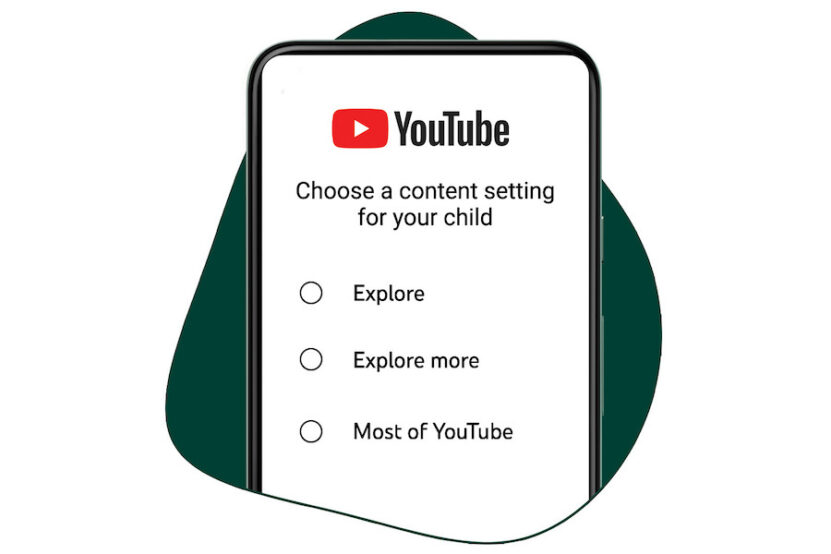
- YouTube Kids App:
- For younger children, the YouTube Kids app offers a safer environment. Parents can set up a profile for each child, enabling age-appropriate content filters and screen time limits.
- Restricted Mode on YouTube:
- For older children using the standard YouTube app, parents can enable Restricted Mode. This filters out potentially mature content. To activate, go to the account settings, select “General,” and toggle on Restricted Mode.
- Activity and History Monitoring:
- YouTube allows parents to monitor their child’s viewing history and activity. Regularly check the watch history and search history to ensure your child is viewing appropriate content.
Additional Tips for Using Parental Controls Effectively
- Open Communication:
- Maintain an open dialogue with your child about online safety and the reasons for using parental controls. This helps build trust and encourages responsible online behavior.
- Regular Updates:
- Technology and social media platforms constantly evolve. Regularly update your knowledge about new features and parental control options. This ensures you are always using the latest tools to protect your child.
- Educate About Online Risks:
- Educate your child about the potential risks of social media, including cyberbullying, privacy concerns, and exposure to inappropriate content. Teaching them how to recognize and report harmful behavior is crucial.
- Set a Good Example:
- Children often mimic their parents’ behavior. Set a good example by practicing responsible social media use yourself. This includes respecting privacy, limiting screen time, and engaging in positive online interactions.
Conclusion
Parental controls are invaluable tools for ensuring the safety and well-being of children on social media. By understanding and implementing the available controls on platforms like Facebook, Instagram, TikTok, Snapchat, and YouTube, parents can create a safer online environment.
Regularly monitoring activity, setting appropriate restrictions, and maintaining open communication with your child are key components of effective parental control. Stay informed about the latest features and best practices to protect your child in the ever-changing landscape of social media.
